Radio Paradise Provider 
Music Assistant has support for Radio Paradise which allows easy addition of their radio stations to Music Assistant. Contributed and maintained by Gavin
Donate
Radio Paradise exists due to the generosity of their donors. If you are using this provider consider supporting them https://radioparadise.com/support
Features
| Subscription FREE | Yes |
| Self-Hosted Local Media | No |
| Media Types Supported | Radio |
| Recommendations Supported | No |
| Lyrics Supported | No |
| Radio Mode | No |
| Maximum Stream Quality | Lossless FLAC (16 bit, 44.1 kHz) |
| Login Method | None |
Other
- When available, details of upcoming tracks will be shown
Configuration
- In the configuration, you only need to click the save button
Usage
The Radio Paradise provider doesn't add stations to the 'Radio' tab by default.
- In the menu you need to select 'Browse'
-
Then click 'Radio Paradise'
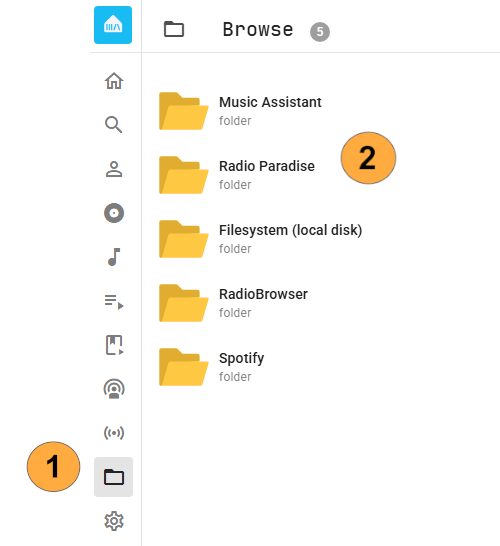
-
Then navigate to the radio station you want to listen to
- Click play now or add to library
After adding to the library, the station will become available in the Radio view
Known Issues / Notes
- Some other applications support skipping tracks. This is not supported in Music Assistant